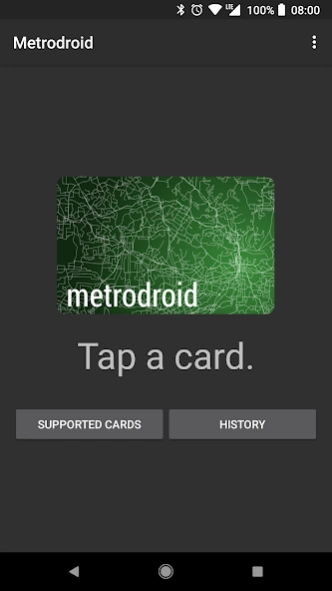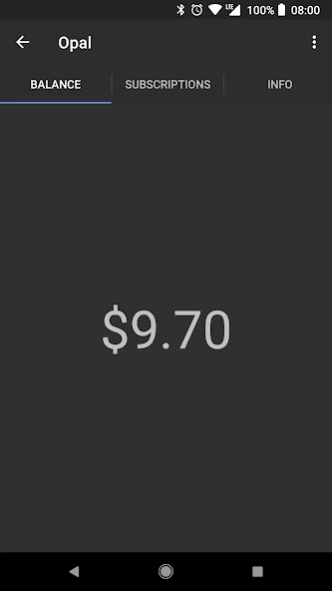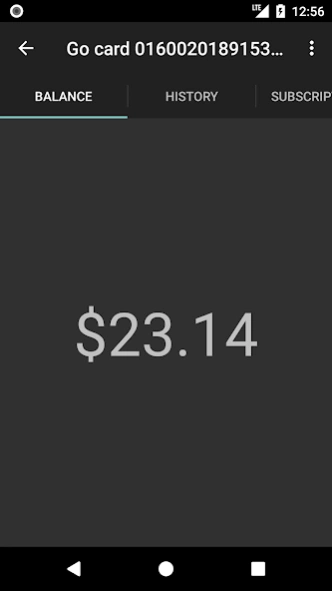Metrodroid 3.0.0
Continue to app
Free Version
Publisher Description
Metrodroid - Metrodroid reads information from some NFC smartcards for public transport.
Metrodroid reads some NFC smartcards for public transport.
Supported cards:
• Amiibo 🆕
• AT HOP - Auckland, New Zealand 🆕🆔
• Beijing Municipal Card, Shenzhen Tong, T-Union, Wuhan Tong - China 🆕
• Bilhete Único - São Paulo, Brazil 📜🗝
• bip! - Santiago, Chile 🆕📜🗝
• BUS-IT - Greater Hamilton (Waikato), New Zealand 🆕📜🗝
• Carta Mobile - Pisa, Italy 🆕
• CEPAS (EZ-Link, NETS Flashpay) - Singapore 🇸🇬
• CharlieCard - Boston, MA, USA 🆕📜🗝
• City Union, T-Union - Mainland China 🆕
• Clipper - San Francisco, CA, USA
• Compass (single-use tickets) - Vancouver, BC, Canada 🆕
• Crimea Trolleybus 🆕📜🗝
• EasyCard - Taipei, Taiwan 📜🗝
• EMV bank cards 🆕
• Go card - Brisbane, QLD, Australia 🆕📜🗝
• GoCard - Otago (Dunedin and Queenstown), New Zealand 🆕📜
• Go-to Card - Minneapolis-St. Paul, MN, USA 🆕📜🗝
• Hafilat - Abu Dhabi, UAE 🆕
• Hop Fastpass - Portland, OR, USA 🆕🆔
• HSL, Matkakortti - Finland
• IC (Suica, ICOCA, PASMO), Edy - Japan
• Intercode (Envibus, Navigo, OùRA, TaM, TransGironde) - France
• IstanbulKart - Turkey 🆕🆔
• Kartu Multi Trip - Jakarta, Indonesia
• Kiev Metro - Ukraine 🆕📜🗝
• KomuterLink - Malaysia 🆕📜🗝
• Leap - Ireland 🆕🇮🇪
• Lisboa Viva - Lisbon, Portugal 🆕
• Manly Fast Ferry - Sydney, NSW, Australia 🆕📜🗝
• metroCARD - Adelaide, Australia 🆕
• Metrocard (1st-gen) - Christchurch, New Zealand 🆕📜🗝
• Metromoney - Tbilisi, Georgia 🆕📜🗝
• Mobib - Brussels, Belgium 🆕
• Myki - Melbourne, VIC, Australia 🆕🆔
• MyWay - Canberra, ACT, Australia 🆕📜🗝
• Nol - Dubai, UAE 🆕🆔
• Octopus - Hong Kong 🆕
• Opal - Sydney, NSW, Australia 🆕
• Opus - Québec, Canada 🆕
• ORCA - Seattle, WA, USA
• OV-chipkaart - Netherlands 📜🗝
• Oyster (1st-gen) - London, UK 🆕📜🗝
• Podorozhnik - Saint Petersburg, Russia 🆕📜🗝
• Rav-Kav - Israel 🆕
• Rejsekort - Denmark 🆕📜🗝
• RicaricaMi - Milan, Italy 🆕
• Selecta - France 🆕
• SLAccess - Stockholm, Sweden 🆕📜🗝
• Smartride - Rotorua, New Zealand 🆕📜
• SmartRider - Perth, WA, Australia 🆕📜🗝
• Snapper (plus) - Wellington, New Zealand 🆕
• Strelka - Moscow, Russia 🆕📜🆔
• SunCard - Orlando, FL, USA 🆕📜🗝🆔
• Tartu Bus - Estonia 🆕📜🆔
• T-Money - South Korea 🆕
• Touch ’n Go - Malaysia 🆕📜🗝
• Transit Access Pass - Los Angeles, CA, USA 🆕📜🗝
• Troika - Moscow, Russia 🆕📜🗝
• Umarsh (Electronic Barnaul, Kirov, Ekaterinburg Ekarta, Izhevsk Strizh, Nizhniy Novgorod Siticard, Penza, Yoshkar-Ola) - Russia 🆕📜🗝
• Ventra (single-use tickets) - Chicago, IL, USA 🆕
• Warszawska Karta Miejska - Warsaw, Poland 🆕📜🗝🆔
• Zolotaya Korona (Krasnodar, Orenburg, Samara, Yaroslavl) - Russia 🆕📜🗝
🆕 New in Metrodroid.
📜 MIFARE Classic: not compatible with all devices - you need a device NXP NFC chipset to read this.
🗝 Encryption keys are required to read this card.
🇸🇬 CEPAS not compatible with all devices (ISO 14443-B).
🆔 Only the card number can be read.
🇮🇪 Encryption keys are downloaded from the operator.
You require a NFC-compatible device to read cards.
Some agencies have encrypted cards. You need to acquire encryption keys to read them, which are generally unique to each card. Sorry, I can’t help you with this.
Metrodroid and its authors are not affiliated with and public transit agency. Other agencies’ cards using Cubic Nextfare or ERG on MIFARE Classic may also work.
For more details about permissions required, please see the privacy policy.
This is a fork of Eric Butler’s Farebot, with support for additional cards and bug fixes.
This software is licensed under the GNU GPLv3+, source code is available at https://github.com/micolous/metrodroid/
About Metrodroid
Metrodroid is a free app for Android published in the Geography list of apps, part of Education.
The company that develops Metrodroid is micolous. The latest version released by its developer is 3.0.0.
To install Metrodroid on your Android device, just click the green Continue To App button above to start the installation process. The app is listed on our website since 2019-11-25 and was downloaded 11 times. We have already checked if the download link is safe, however for your own protection we recommend that you scan the downloaded app with your antivirus. Your antivirus may detect the Metrodroid as malware as malware if the download link to au.id.micolous.farebot is broken.
How to install Metrodroid on your Android device:
- Click on the Continue To App button on our website. This will redirect you to Google Play.
- Once the Metrodroid is shown in the Google Play listing of your Android device, you can start its download and installation. Tap on the Install button located below the search bar and to the right of the app icon.
- A pop-up window with the permissions required by Metrodroid will be shown. Click on Accept to continue the process.
- Metrodroid will be downloaded onto your device, displaying a progress. Once the download completes, the installation will start and you'll get a notification after the installation is finished.